Launching of WV (waveform viewer)
WV
To invoke waveform viewer, use below command
>wv
Note: If you don’t have WV license access – please check your admin which tool access you have. Admin will help you how to invoke Synopsys Tools
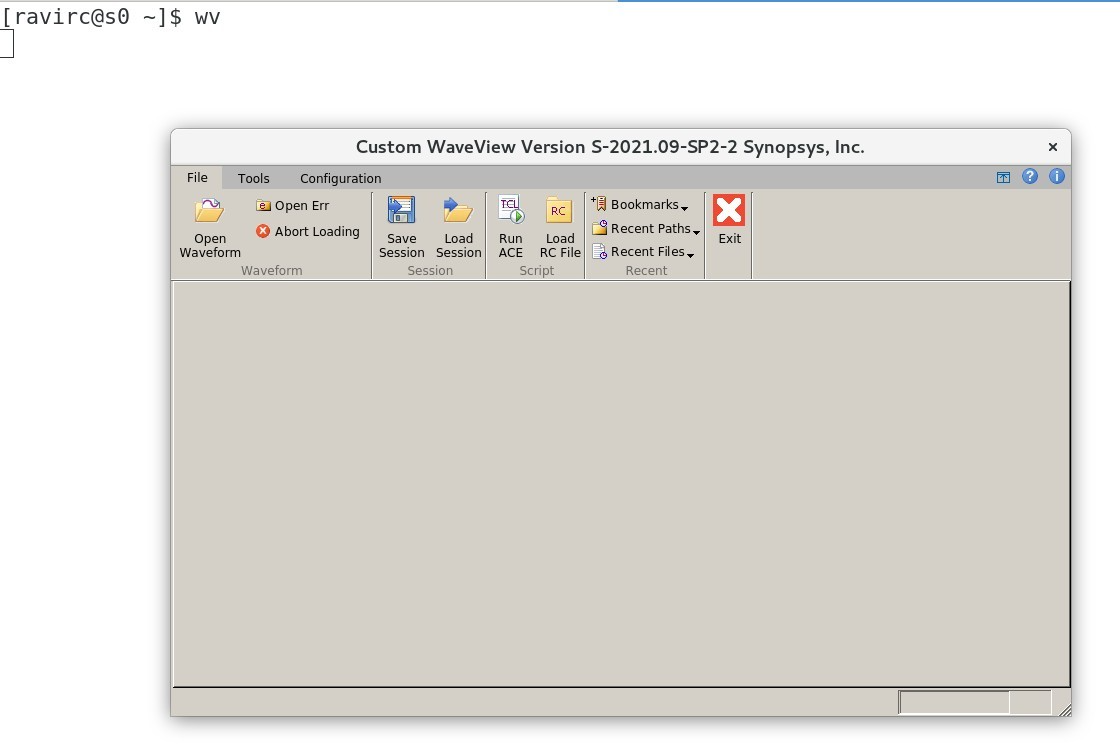
Related Articles
Installing of Synopsys tools
Installing of Synopsys tools Synopsys tools are powerful, but they come with strict licensing and are usually distributed either via the official SolvNet portal or authorized partners like Eigen in India Accessing Synopsys Tools & Licenses via ...Putty showing error while runing wv (waveform viewer)
When trying to run wv (waveform viwer) - getting below error Error message: Putty X11 proxy: unable to connetc to forwarded X server: Network error: Connection refused. Reason: Whenever any such error comes where keyword such as "X11 forwading", ...Launching of StarRC
StarrcX To invoke StarRcx, use below command > starrc_shell >start_gui Note: If you don’t have StarRc licence access – please check your admin which tool access you have. Admin will help you how to invoke Synopsys Tools.Launching of Custom Compiler
Custom Compiler To invoke custom_compiler, use below command <custom_compiler Note: If you don’t have custom compiler license access – please check your admin which tool access you have. Admin will help you how to invoke Synopsys ToolsLaunching of ICV
ICV To invoke ICV, use below command >icv Note: If you don’t have ICV licence access – please check your admin which tool access you have. Admin will help you how to invoke Synopsys Tools.